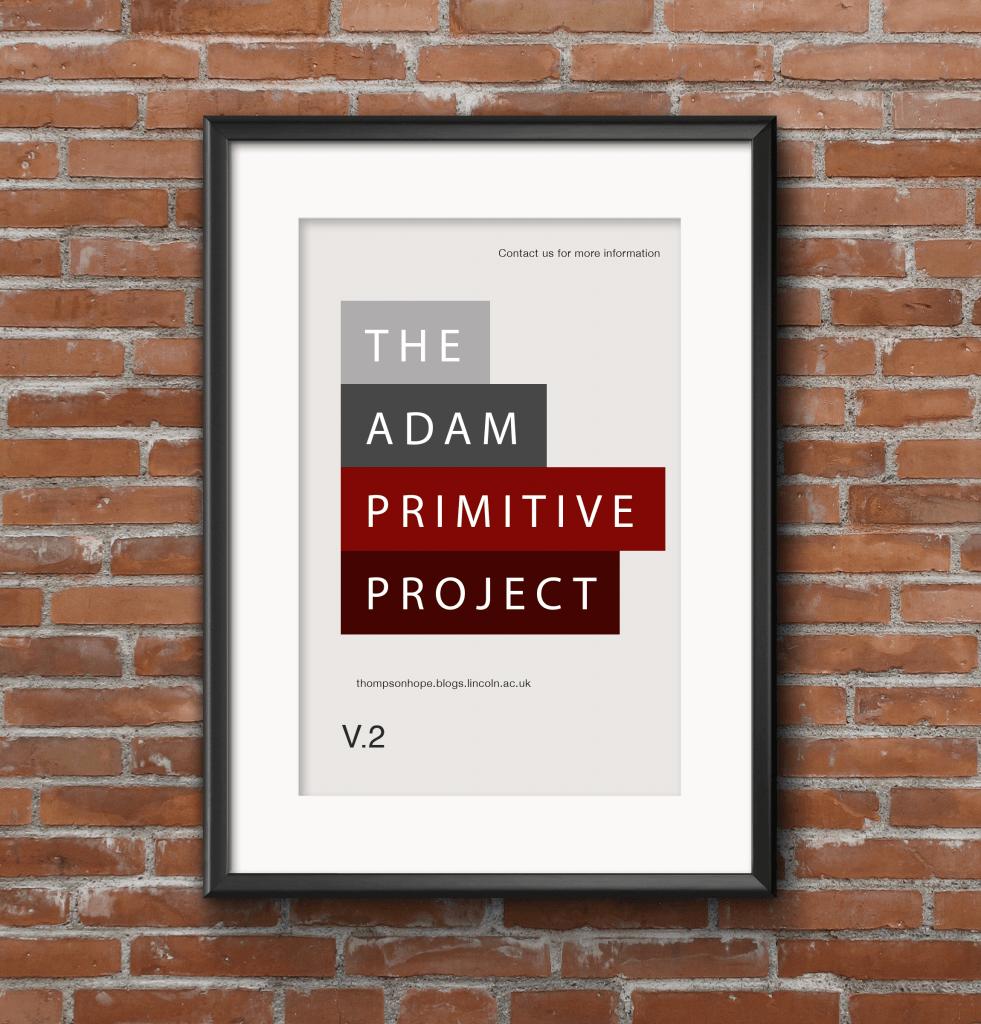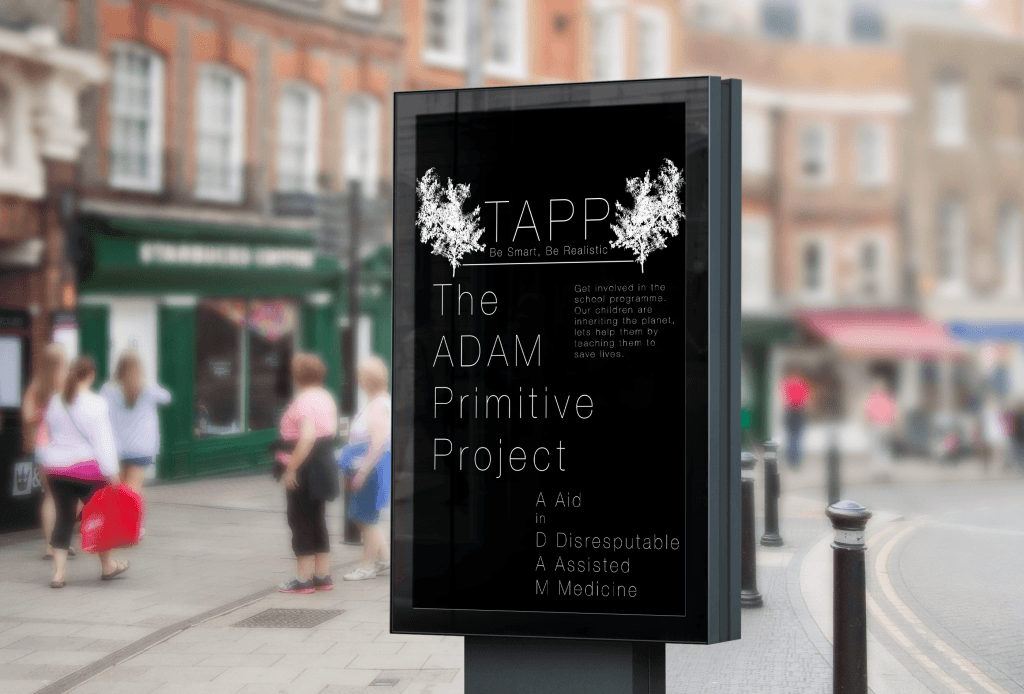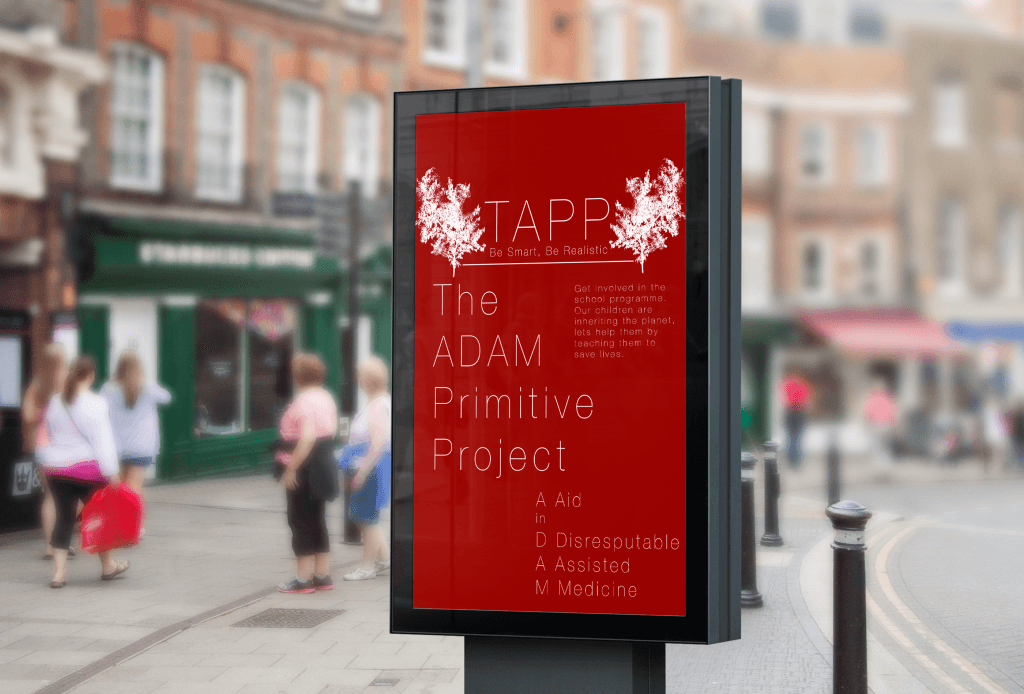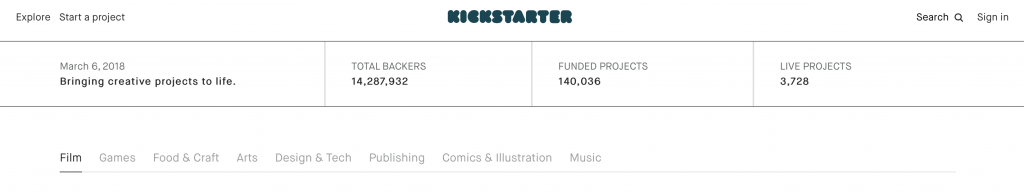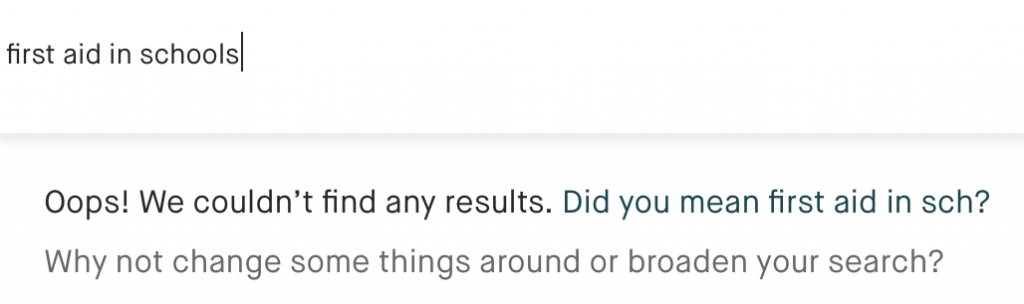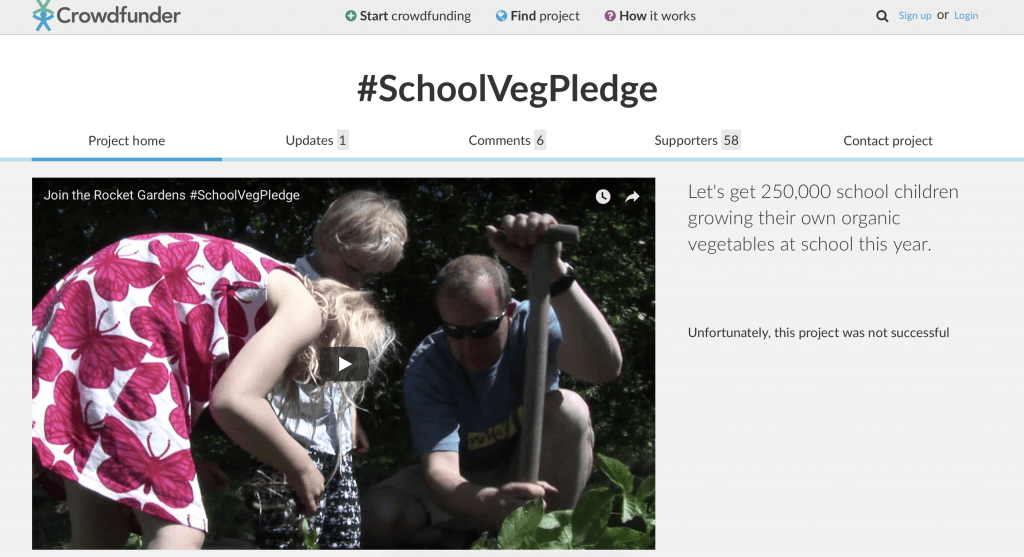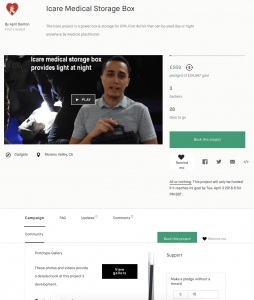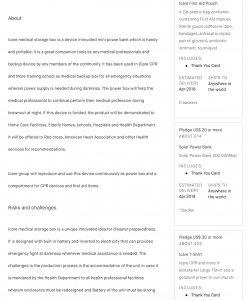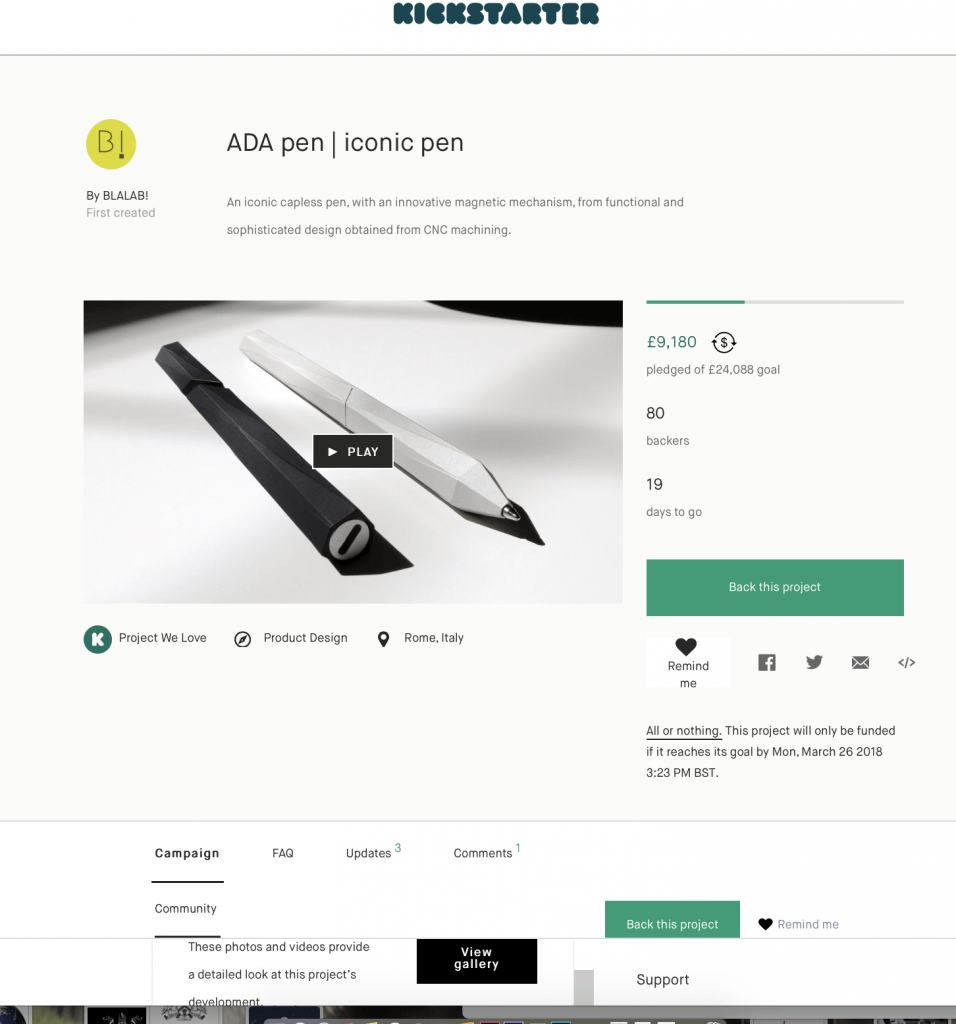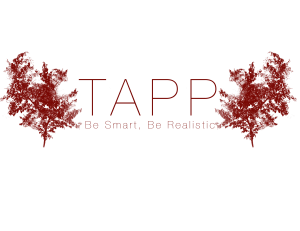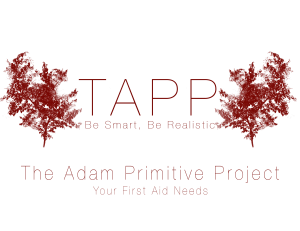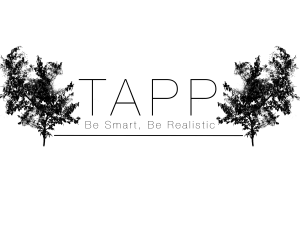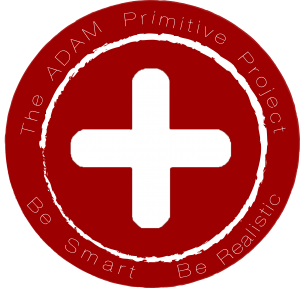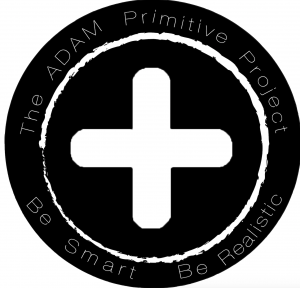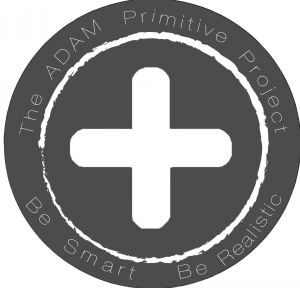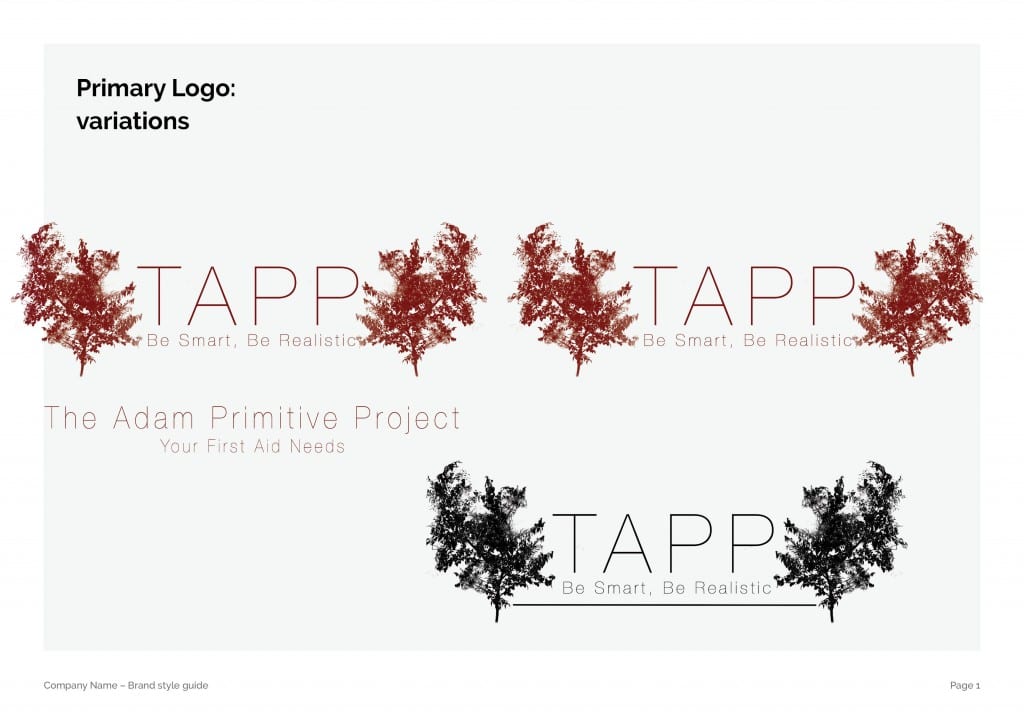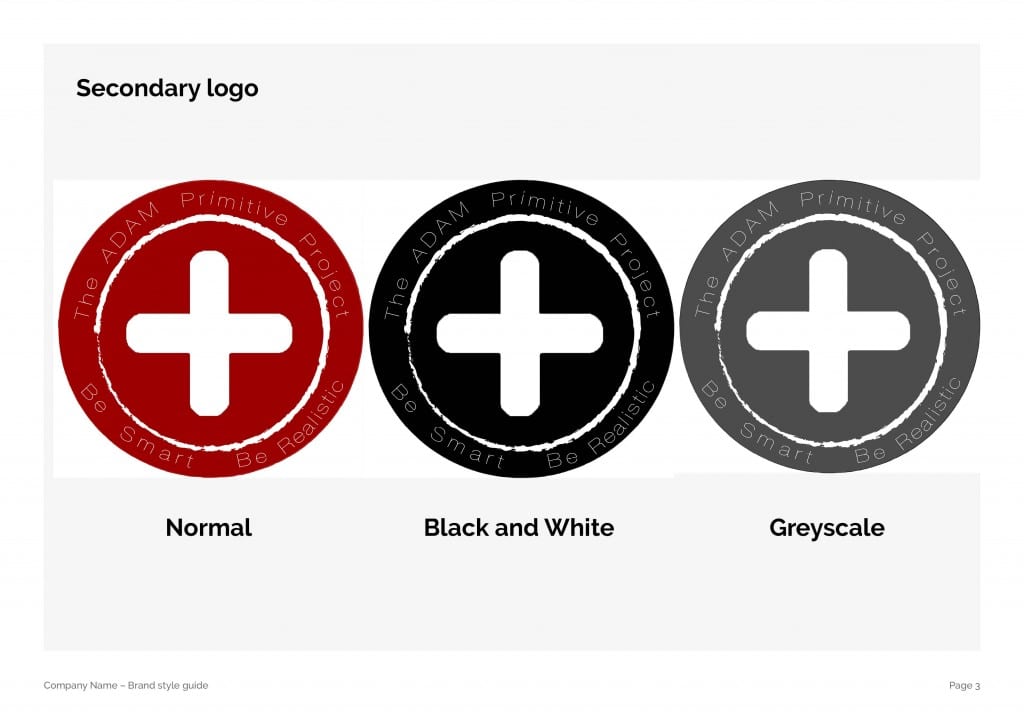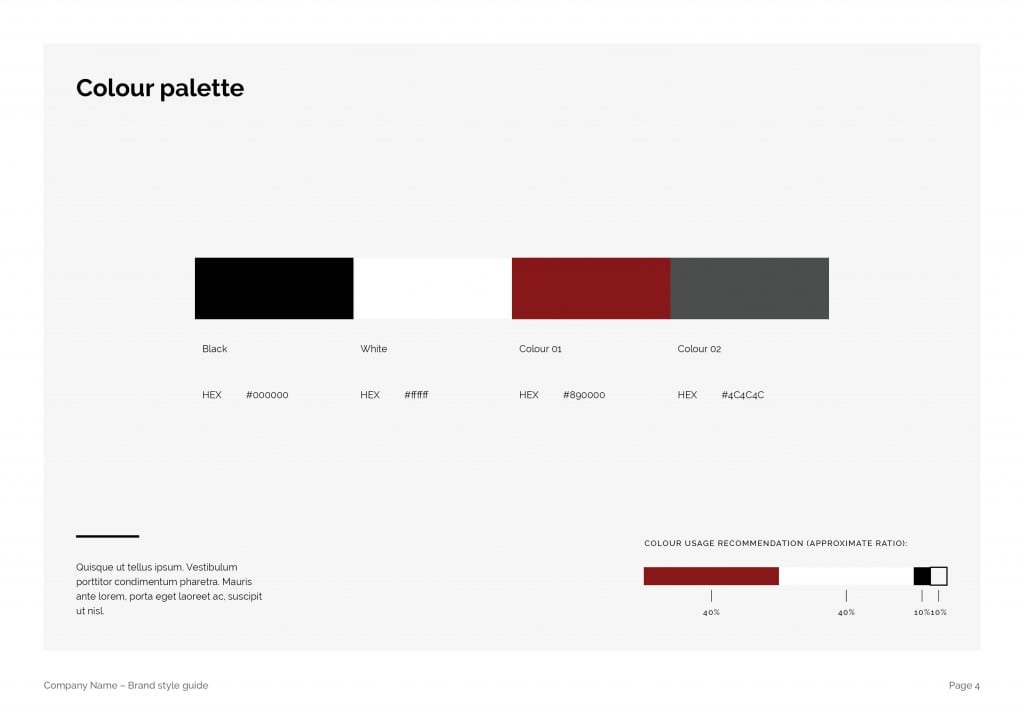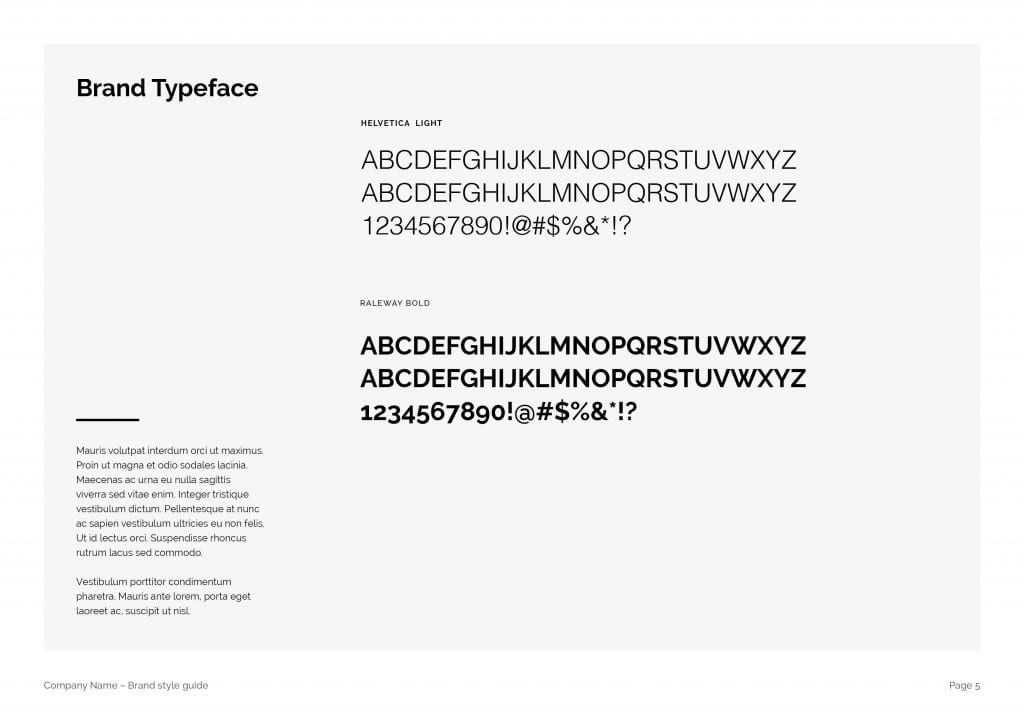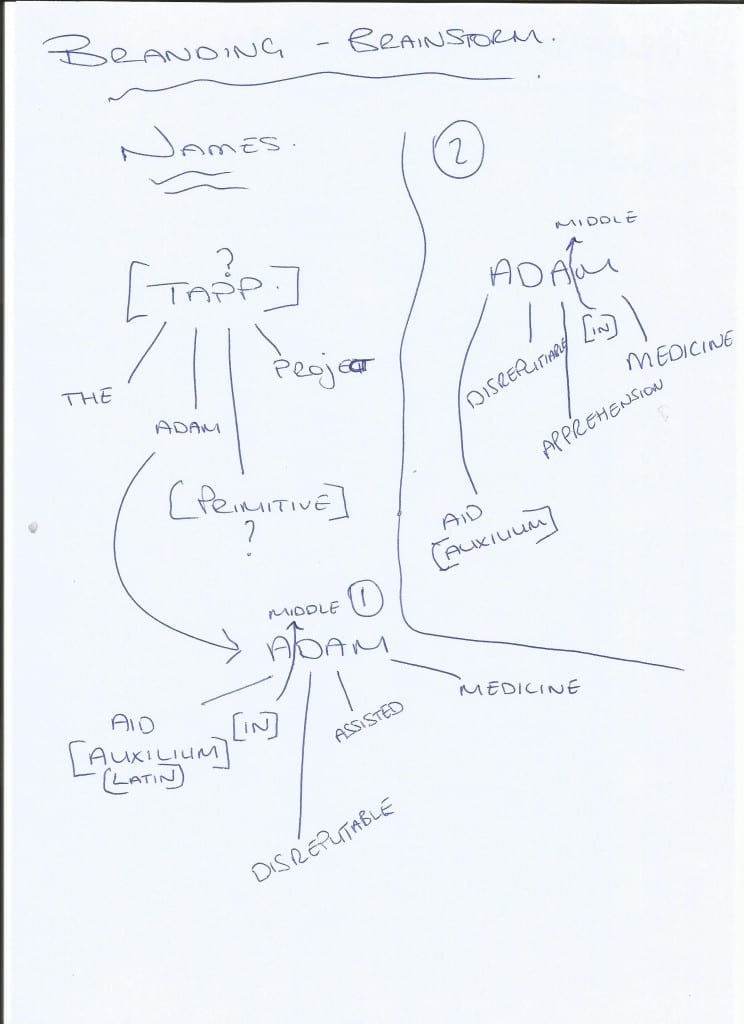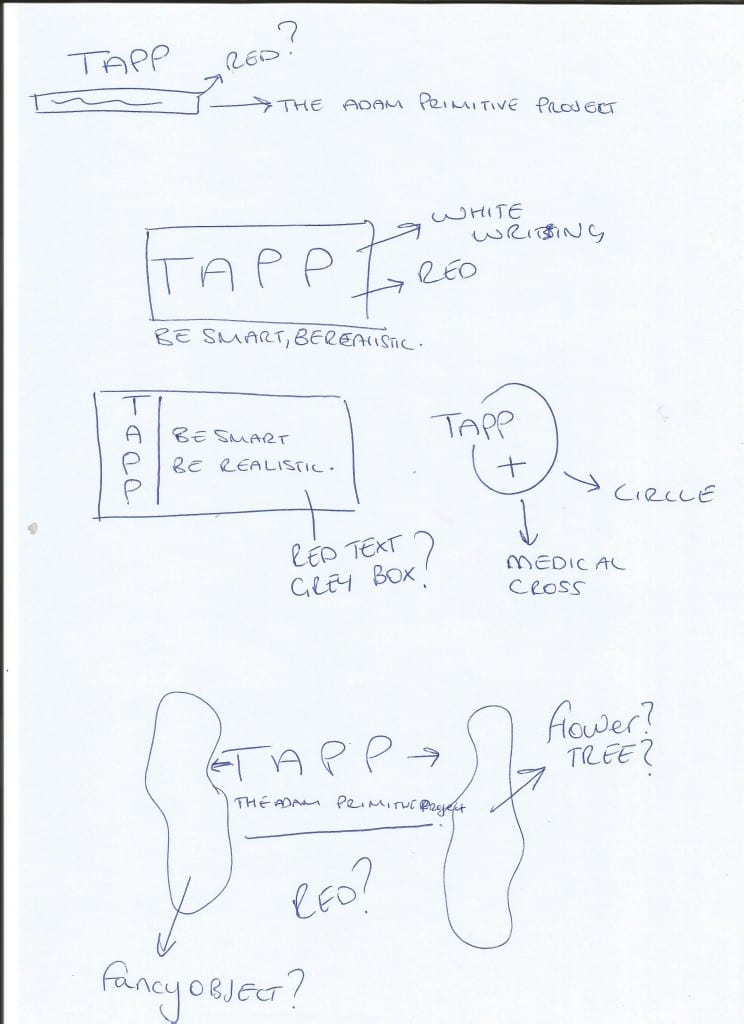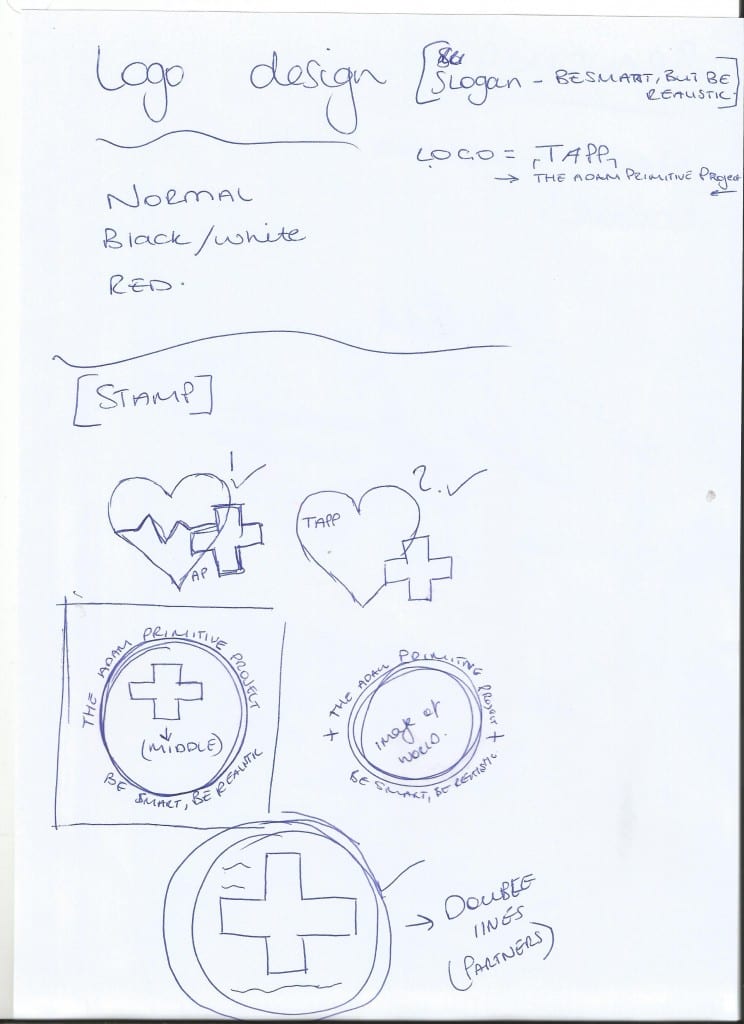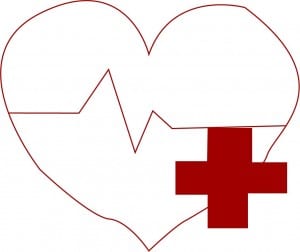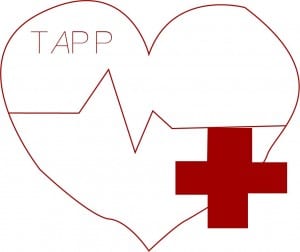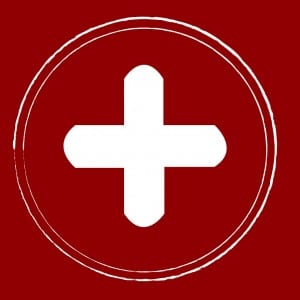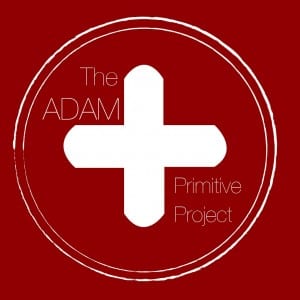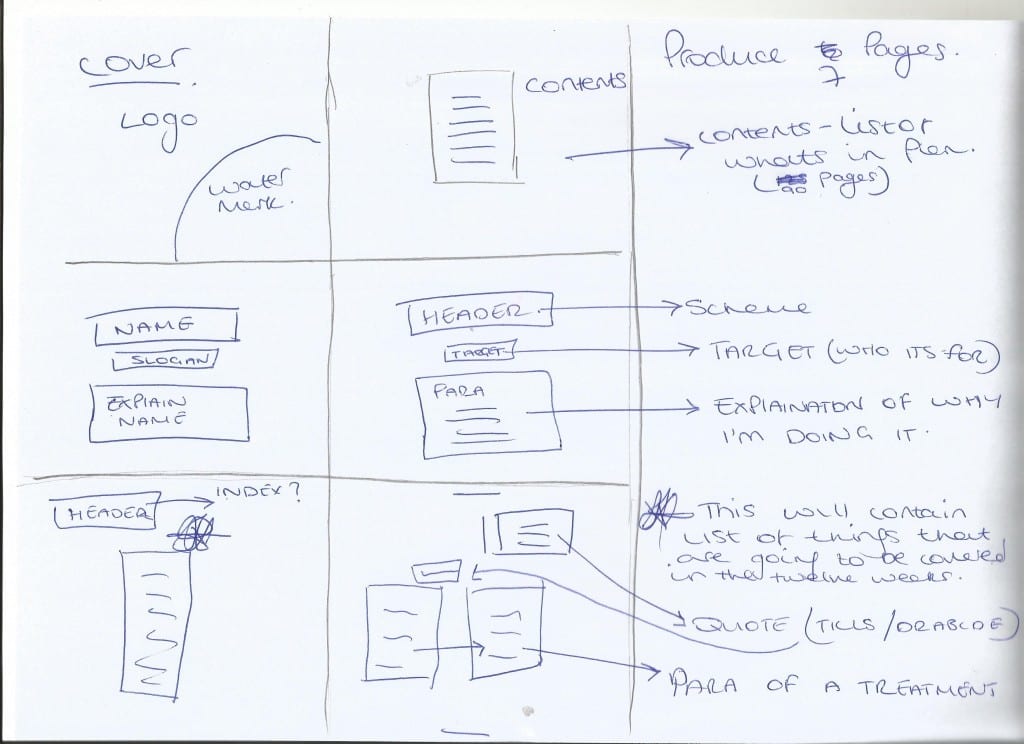Crowdfunder
Kick-Starter
Before I can begin my crowdfunding page, I have to research into what it meant to produce a funding page and what the existing pages look like. This way I could visualise and produce a layout plan of what I expect my crowdfunding page to look like.
To begin, I opened up Kick-starter and straight away they give you a list of successful things to look at. 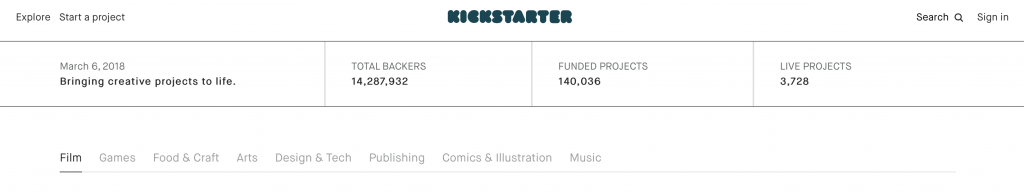
I typed in my project, to see if anything came up, as I was interested to see what type of projects were out there and except for games or first aid products. There is nothing in the nature of what I am doing. Which for me, is a good thing in the grand scheme of things.
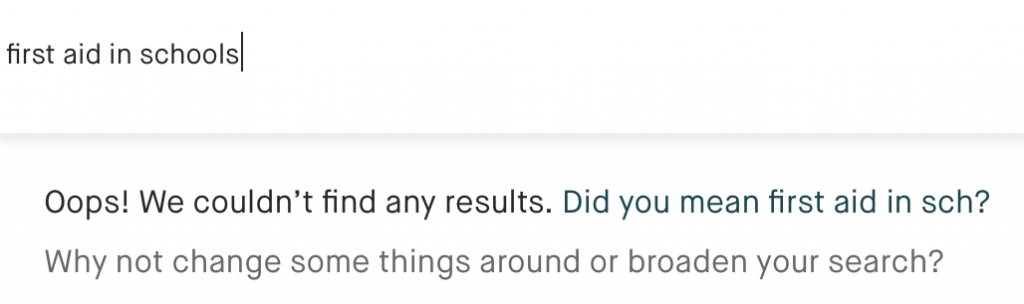
I am new to crowdfunding pages, so this is a learning experience for me. I looked into all the generic crowdfunding pages (the list is at the bottom) to gather some type of understanding of what is expected and how it works. I have analysed three different crowdfunding pages, one on Crowdfunder and two on Kick-starter. Overall, the concept and the layouts are almost identical. Even though the products are different and the people who put them up have individual, unique styles. They still remained the same, however, each project I looked at had different lengths of information in their text.
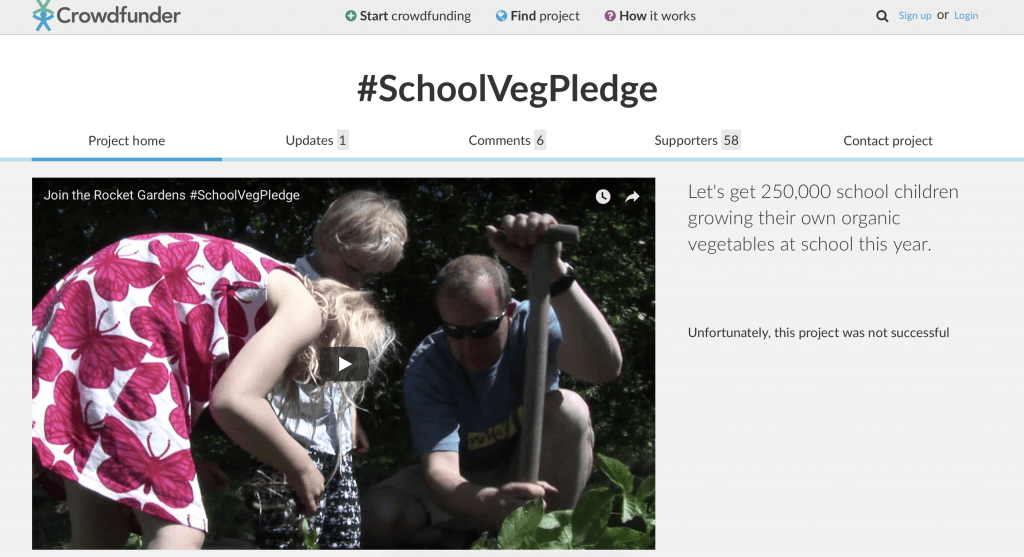
One, in particular, was called SchoolVegPledge on Crowdfunder. I chose to look at this because it was to do with a school programme. To begin with, it started with a visualisation and then proceed to a question and a description. The page is not very good looking, nor is it easy to navigate. However, there is a ton of important information and it looks to be well informed.
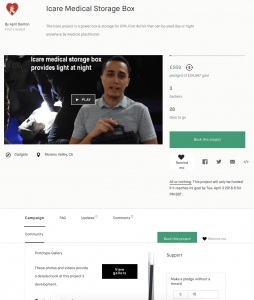
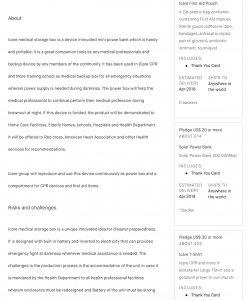
(This is all there was the page)
The two chosen from kick-starter, are completely different. The first one is by April Denton, this person has made an ‘Icare Medical Storage Box’. At the top of the page, it starts off with a video, in the video, you can see a young man holding some type of storage box, and in the background, there are people performing CPR on a dummy. This instantly tells me it is about some kind of medical/first aid product. Below the image, there is the name and a brief description of the product. In the about section, it is just a paragraph explaining the usage, what the project wishes to achieve and who it will be demonstrated too. They also mention the box will be donated to Red Cross, American Heart Association etc.
Then finally, they have conducted a risks and challenges paragraph to tell us what could go wrong or what the potential legalities are. Down the right side of the page, there is a list of things you will receive if you back the project. It tells the viewer how much they have pledged and what they will receive. In this case, ten US dollars (seven pounds) will get you an Icare First Aid Pouch and a thank you card, and ten thousand US dollars (seven thousand two hundred and twenty-six pounds) will get you six Icare Medical storage box kits and a thank you card. Overall, this page does not really have a lot of information, to me it is too short and I does not really tell you a lot of things about the product. I am the type of person who likes to read about stuff rather than watch a video of someone explaining it. That way I can read what I want how quick I want, if someone is speaking in a video, I am more likely to skip it, meaning I could miss something important. It relies heavily on the video to explain everything, which in a way, is not such a terrible thing, but it just looks unprofessional.
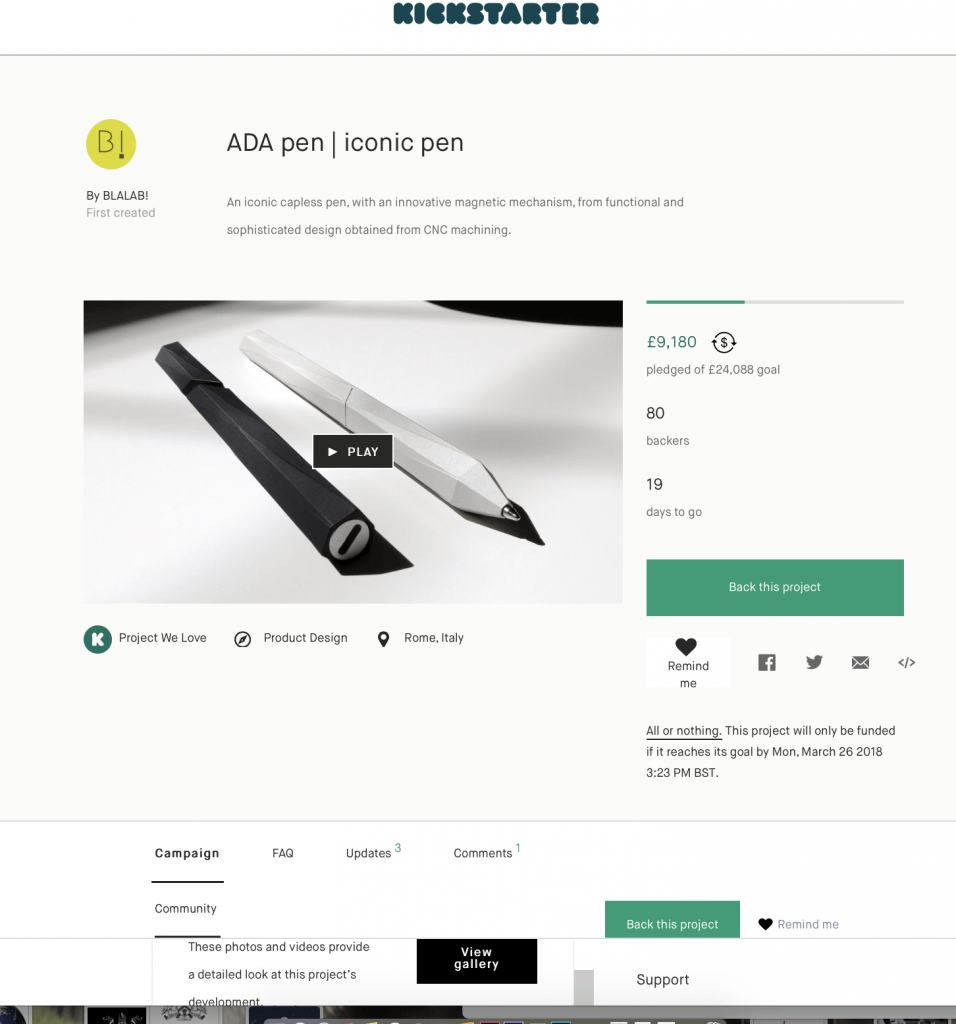
Last but not least, the ADA pen. This pen is made from aeronautical grade aluminium, their inspiration came from ‘nature’ as they state in their ‘Inspired Us’ section. This page is set up exactly the same as the previous kick-starter page, except it is way more elegant and simple to look at. It has lots of visual elements and little writing, maybe four or five lines per section, this is a bit more appealing. However, halfway down I got bored. It is too long and it seems to be a little bit repetitive. This funding page starts off with a video. Then the name and a brief description, under this, it has how much has been pledged out of its desired goal. The number of backers and how many days to go till it is finished. Under all this and a bit further down the page, they have uploaded a gallery to five the images. What I really liked about this project is have they included a drop box at the bottom of the page, in this dropbox they included all the high-resolution images. This I guess is so people can share their images to the best high quality possible.
There does seem to be a general structure law that everyone seems to stick to. This is as follows;
- A header image or video
- The name of the project
- A summary
- Money donated / money that needs to be donated
- How many backers they need
- Days left of fundraising
- Promotional video or visuals
- Why they are doing it
- How will it work
- The rewards
- Risks and Challenges
Overall, this type of information is very useful when it comes to explaining how it works and what the benefits are.
https://www.kickstarter.com/projects/1436315259/icare-medical-storage-box?ref=nav_search&result=project&term=first%20aid
https://www.kickstarter.com/projects/849682762/ada-pen-iconic-pen?ref=section_design-tech_new_and_noteworthy
http://www.crowdfunder.co.uk/school-veg-pledge/